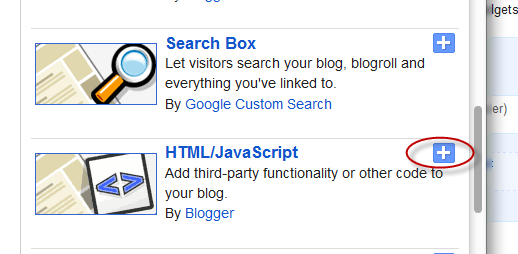The main advantage on this Recent Posts widget is that it will show not only post titles but also post excerpts or snippets and it's easy to customize/ apply different style on it. To style it into your own design, you just have to modify the CSS style - you can change the link or background color, the size and color of text/links.
What you can do with this widget:
See the screenshot below:
How to add Recent Posts Widget to Blogger
Step 1. Log in to your Blogger Dashboard, then go to Layout and click on Add a Gadget link
Step 2. From the pop-up window, scroll down and choose HTML/JavaScript
Step 3. Select & Copy the code from one of the options below and paste it into the new HTML/JavaScript:
What you can do with this widget:
- display post titles only
- change the number of posts
- change the number of characters of the post snippet/excerpt
- show the post dates
See the screenshot below:
How to add Recent Posts Widget to Blogger
Step 1. Log in to your Blogger Dashboard, then go to Layout and click on Add a Gadget link
Step 2. From the pop-up window, scroll down and choose HTML/JavaScript
Step 3. Select & Copy the code from one of the options below and paste it into the new HTML/JavaScript: